In today’s digital age, building and nurturing online communities has become an integral part of social and business interactions. Fusion connects like-minded people in communities where they can share their experiences – whether it’s a brand, a hobby, or a mutual interest.
That’s why Fusion’s community-building features are focused on enabling people to join, engage in, and manage their communities effortlessly.
Let’s dive into 4 more ways Fusion is taking your community-building experience to the next level:
1. Create private communities for exclusive membership
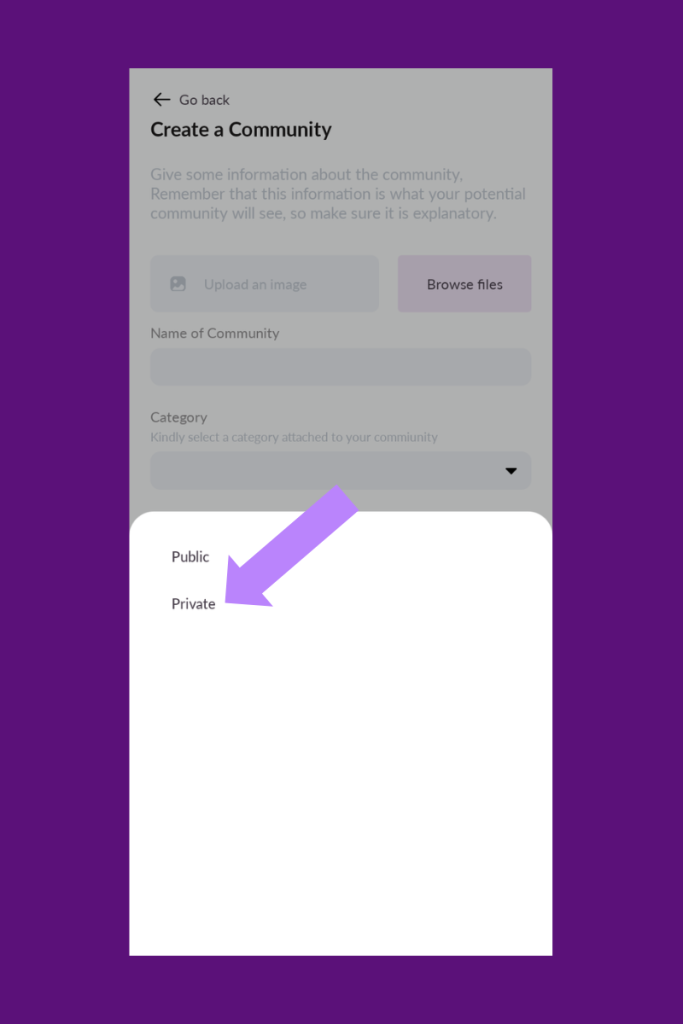
Whether you’re building a group for a work team, an exclusive club, or a sensitive topic, the private community feature ensures that only approved members gain access. This creates a sense of safety that encourages members to share more openly.
This also allows community owners like course creators to implement membership fees for exclusive access and privacy.
2. Tag people or communities to your post
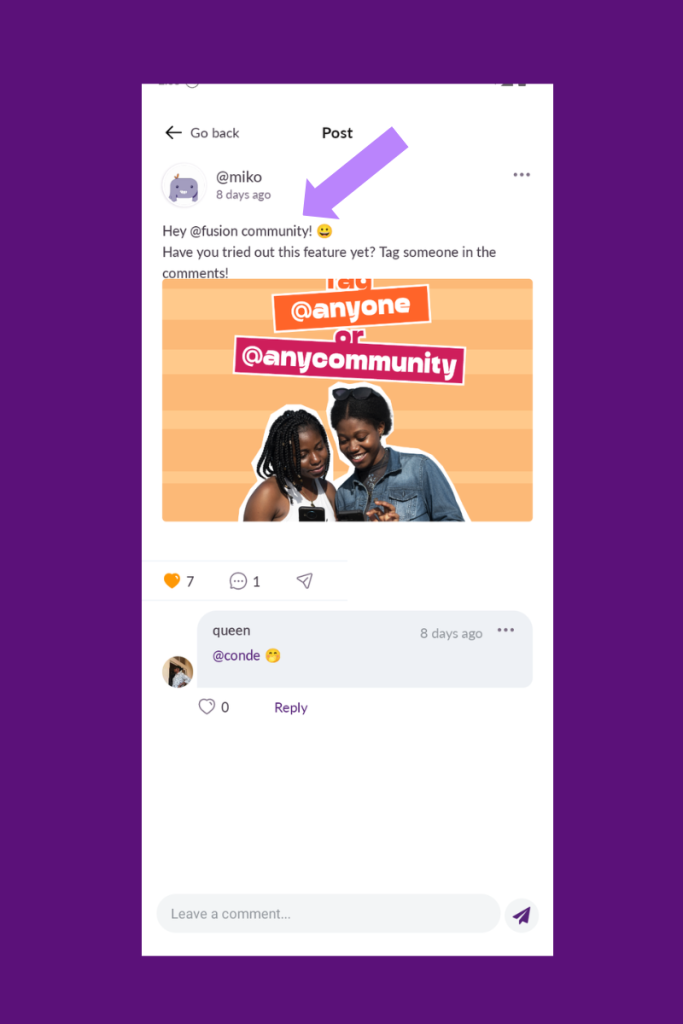
Interactions on Fusion are now even more dynamic with the tagging and mentioning feature. By simply using the ‘@’ symbol, you can tag specific people or even communities in your posts or comments.
This not only grabs the attention of the tagged members but also allows for cross-community engagement.
3. Start group chats with your community
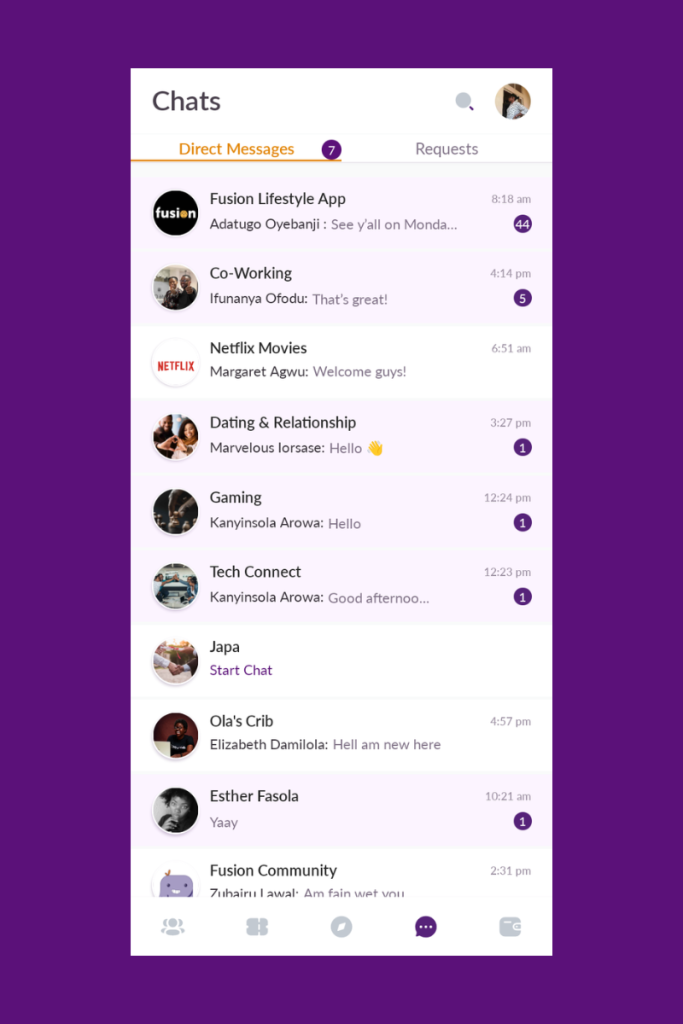
Real-time interactions can spark lively discussions and forge stronger bonds among community members. Fusion’s community chat feature lets you start instant discussions with your whole community so you can share updates or host an impromptu AMA session.
The keeps the conversations flowing without the need for you to keep it going and fosters a sense of camaraderie.
4. Share the link to join your community
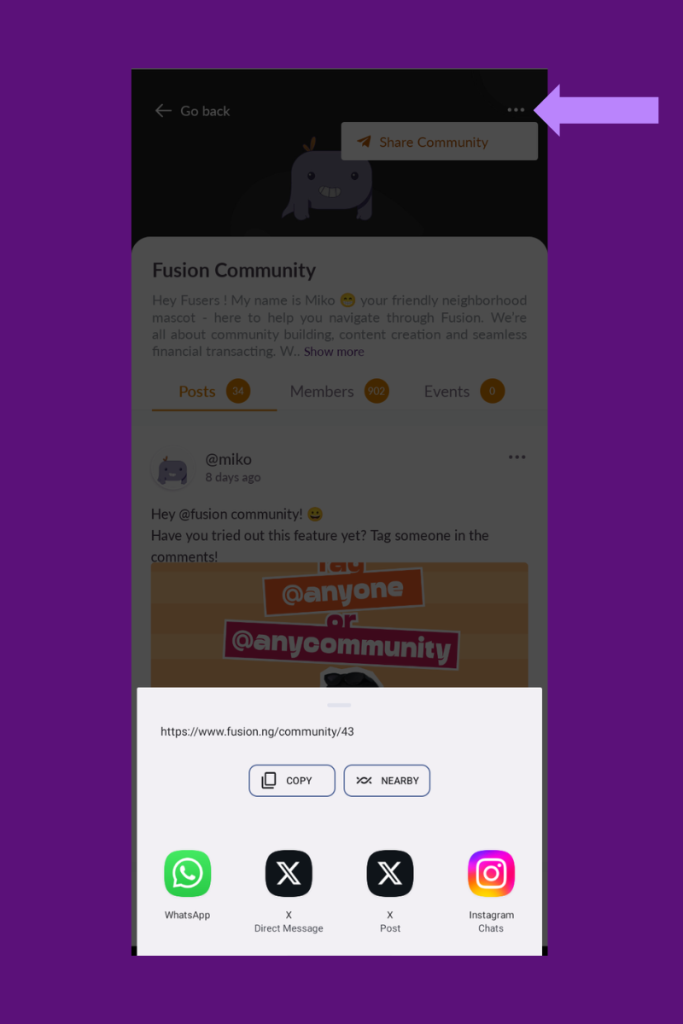
You can share a link to join your community on your social media bio, through email invitations, or embed on your website. This feature helps you reach a wider audience who resonate with your community’s values and are interested in your content.
TL;DR
These new community-building features are designed to encourage participation and cultivate camaraderie:
- Private communities
- Tagging
- Community chats
- Community link sharing
Whether you’re a community of like-minded hobbyists or a space for in-depth professional discussions, Fusion enables you to connect, be creative, and thrive. Follow us on Instagram for everything Fusion.


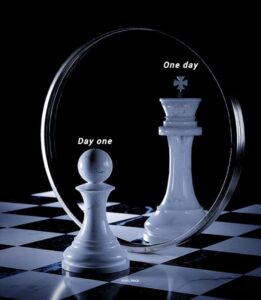



24,711 Responses
cheap branded meds without prescription: MexMedsReview – discount meds from Mexico online
apotek online sverige Apotek online jämförelse Kunder rankar bästa apotek online
verified Mexican pharmacy promo codes: discount meds from Mexico online – mexico pharmacy
A powerful share, I just given this onto a colleague who was doing a little evaluation on this. And he in actual fact purchased me breakfast as a result of I found it for him.. smile. So let me reword that: Thnx for the deal with! However yeah Thnkx for spending the time to debate this, I feel strongly about it and love reading more on this topic. If potential, as you develop into expertise, would you mind updating your blog with more details? It is highly helpful for me. Massive thumb up for this weblog publish!
купить аттестат педагога купить аттестат педагога .
online apotheek: Online apotheek vergelijken – KortingApotheek
I’ve learned some important things via your post. I’d personally also like to convey that there will be a situation in which you will have a loan and never need a cosigner such as a Federal Student Aid Loan. However, if you are getting financing through a traditional banker then you need to be ready to have a co-signer ready to allow you to. The lenders will probably base their very own decision on a few components but the most important will be your credit ratings. There are some lenders that will additionally look at your job history and make up your mind based on this but in most cases it will hinge on your report.
apotheek online: online apotheek nederland zonder recept – KortingApotheek
I’m in awe of the author’s capability to make complicated concepts approachable to readers of all backgrounds. This article is a testament to his expertise and dedication to providing helpful insights. Thank you, author, for creating such an engaging and illuminating piece. It has been an incredible joy to read!
Billige medisiner uten resept Norge Rabatterte generiske medisiner Billige medisiner uten resept Norge
пластиковые жалюзи с электроприводом http://www.avtomaticheskie-zhalyuzi.ru/ .
https://mexmedsreview.com/# MexMedsReview
online apotheek Medicijnen zonder recept bestellen online apotheek
Rabatt Apotek: Kundevurderinger av nettapotek – Rabatt Apotek
https://kortingapotheek.xyz/# online apotheek nederland
https://rabattapotek.xyz/# Rabatterte generiske medisiner
Billige medisiner uten resept Norge: Hvilket apotek pa nett er best i Norge – Kundevurderinger av nettapotek
Medicijnen zonder recept bestellen Korting Apotheek online apotheek nederland
Greetings from Carolina! I’m bored to death at work so I decided to check out your site on my iphone during lunch break. I really like the info you provide here and can’t wait to take a look when I get home. I’m surprised at how quick your blog loaded on my cell phone .. I’m not even using WIFI, just 3G .. Anyways, awesome blog!
cheap branded meds without prescription: MexMedsReview – buy medications from Mexico legally
online apotheek: online apotheek – KortingApotheek
https://rabattapotek.com/# Rabatterte generiske medisiner
I have been exploring for a bit for any high quality articles or blog posts on this sort of area . Exploring in Yahoo I at last stumbled upon this site. Reading this info So i am happy to convey that I have a very good uncanny feeling I discovered exactly what I needed. I most certainly will make certain to do not forget this web site and give it a glance on a constant basis.
hi!,I like your writing very so much! share we keep in touch extra approximately your post on AOL? I need an expert on this house to unravel my problem. May be that’s you! Looking forward to look you.
WONDERFUL Post.thanks for share..more wait .. ?
Korting Apotheek KortingApotheek KortingApotheek
Заказать диплом любого ВУЗа поспособствуем. Купить диплом Кемерово – diplomybox.com/kupit-diplom-kemerovo
https://rabattapotek.xyz/# Kundevurderinger av nettapotek
Mexican pharmacies ranked 2025 verified Mexican pharmacy promo codes save on prescription drugs from Mexico
диплом mba купить диплом mba купить .
KortingApotheek: KortingApotheek – online apotheek
http://mexmedsreview.com/# mexican pharmacy
диплом психолога купить диплом психолога купить .
купить диплом советский http://www.r-diploma3.ru/ – купить диплом советский .
купить диплом физрука купить диплом физрука .
в кирове купить диплом в кирове купить диплом .
купить диплом химика http://r-diploma6.ru/ .
купить аттестаты за 11 красноярск купить аттестаты за 11 красноярск .
apotheek online: KortingApotheek – online apotheek nederland
Rabattkod för apotek på nätet apotek online sverige Köp medicin utan recept Sverige
купить диплом техникума в санкт петербурге купить диплом техникума в санкт петербурге .
купить диплом вуза с занесением в реестр купить диплом вуза с занесением в реестр .
Apotek online jämförelse: apoteket recept – Kunder rankar bästa apotek online
купить диплом новокузнецк сибгиу купить диплом новокузнецк сибгиу .
Rabattkod for apotek pa natet: apoteket recept – Basta natapotek 2025
One thing I’d like to say is the fact that before purchasing more computer system memory, have a look at the machine in which it could well be installed. Should the machine is actually running Windows XP, for instance, a memory ceiling is 3.25GB. Using over this would simply constitute some sort of waste. Make certain that one’s mother board can handle this upgrade amount, as well. Thanks for your blog post.
Howdy just wanted to give you a quick heads up. The text in your content seem to be running off the screen in Chrome. I’m not sure if this is a formatting issue or something to do with internet browser compatibility but I figured I’d post to let you know. The design look great though! Hope you get the issue resolved soon. Many thanks
топ компаний по продвижению сайтов топ компаний по продвижению сайтов .
купить аттестат за 9 класс спб http://r-diploma19.ru/ .
пошив футболок на заказ https://miniatelie.ru/ .