In today’s digital age, building and nurturing online communities has become an integral part of social and business interactions. Fusion connects like-minded people in communities where they can share their experiences – whether it’s a brand, a hobby, or a mutual interest.
That’s why Fusion’s community-building features are focused on enabling people to join, engage in, and manage their communities effortlessly.
Let’s dive into 4 more ways Fusion is taking your community-building experience to the next level:
1. Create private communities for exclusive membership
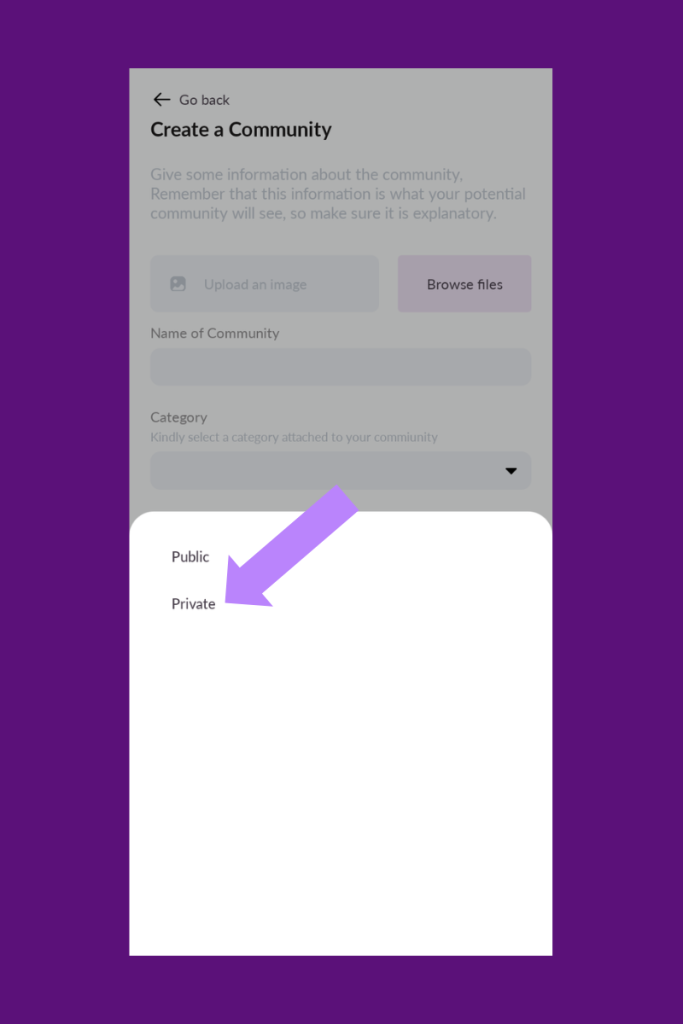
Whether you’re building a group for a work team, an exclusive club, or a sensitive topic, the private community feature ensures that only approved members gain access. This creates a sense of safety that encourages members to share more openly.
This also allows community owners like course creators to implement membership fees for exclusive access and privacy.
2. Tag people or communities to your post
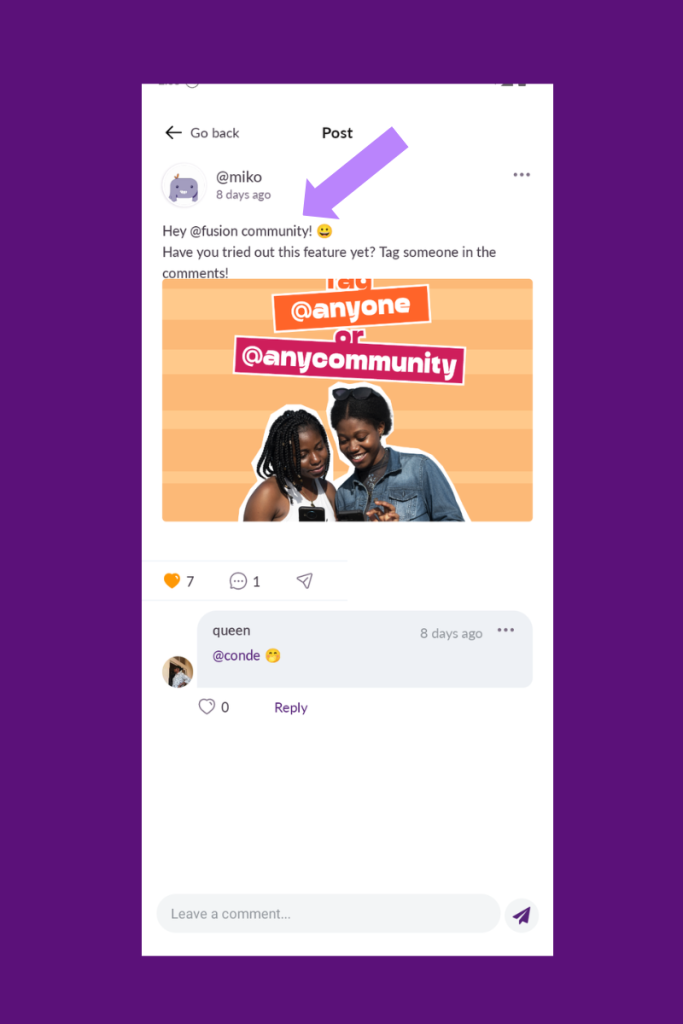
Interactions on Fusion are now even more dynamic with the tagging and mentioning feature. By simply using the ‘@’ symbol, you can tag specific people or even communities in your posts or comments.
This not only grabs the attention of the tagged members but also allows for cross-community engagement.
3. Start group chats with your community
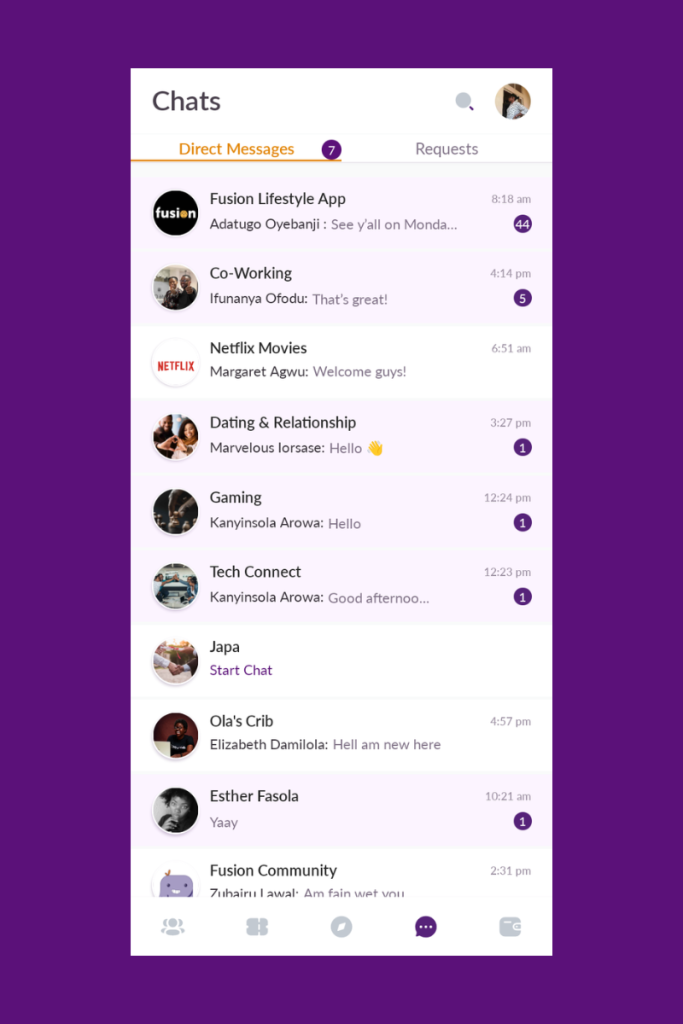
Real-time interactions can spark lively discussions and forge stronger bonds among community members. Fusion’s community chat feature lets you start instant discussions with your whole community so you can share updates or host an impromptu AMA session.
The keeps the conversations flowing without the need for you to keep it going and fosters a sense of camaraderie.
4. Share the link to join your community
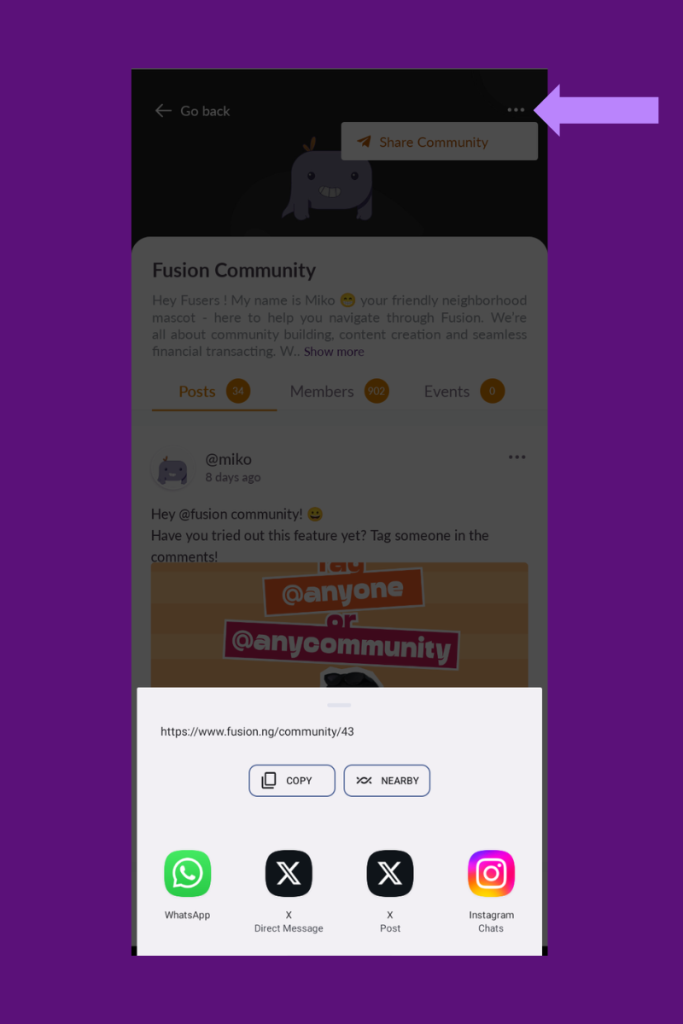
You can share a link to join your community on your social media bio, through email invitations, or embed on your website. This feature helps you reach a wider audience who resonate with your community’s values and are interested in your content.
TL;DR
These new community-building features are designed to encourage participation and cultivate camaraderie:
- Private communities
- Tagging
- Community chats
- Community link sharing
Whether you’re a community of like-minded hobbyists or a space for in-depth professional discussions, Fusion enables you to connect, be creative, and thrive. Follow us on Instagram for everything Fusion.


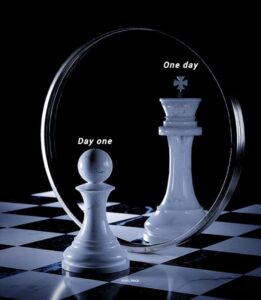



24,740 Responses
mannens apotek: köp receptfria potensmedel online – Sildenafil utan recept
diskret leverans i Sverige: köpa Viagra online Sverige – Sildenafil-tabletter pris
erektionspiller på nätet billig Viagra Sverige erektionspiller på nätet
Viagra generico con pagamento sicuro: ordinare Viagra generico in modo sicuro – trattamento ED online Italia
https://mannensapotek.shop/# mannens apotek
http://www.factorytinsigns.com is 100 Trusted Global Metal Vintage Tin Signs Online Shop. We have been selling art and décor online worldwide since 2008. Started in Sydney, Australia. 2000+ Tin Beer Signs, Outdoor Metal Wall Art, Business Tin Signs, Vintage Metal Signs to choose from. 100 Premium Quality Artwork. Up-to 40 OFF Sale Store-wide. Fast Shipping USA, Canada, UK, Australia, New Zealand, Europe.
xbet xbet .
1 x bet giri? http://www.1xbet-giris-1.com .
farmacia con entrega rápida: farmacia con entrega rápida – Viagra genérico online España
Viagra sin prescripción médica: Viagra sin prescripción médica – farmacia online para hombres
billig Viagra Sverige: Viagra utan läkarbesök – onlineapotek för män
farmacia con entrega rápida: Viagra sin prescripción médica – farmacia con entrega rápida
mannens apotek apotek online utan recept diskret leverans i Sverige
Viagra generico con pagamento sicuro: comprare Sildenafil senza ricetta – comprare Sildenafil senza ricetta
один вин https://1win5519.ru
https://mannensapotek.shop/# billig Viagra Sverige
https://mediuomo.com/# ordinare Viagra generico in modo sicuro
https://mannensapotek.shop/# diskret leverans i Sverige
Medi Uomo Viagra generico con pagamento sicuro pillole per disfunzione erettile
Sildenafil utan recept: MannensApotek – billig Viagra Sverige
ConfiaFarmacia: Viagra genérico online España – ConfiaFarmacia
https://herengezondheid.com/# ED-medicatie zonder voorschrift
comprar Sildenafilo sin receta: farmacia online para hombres – Viagra genérico online España
купить диплом в туле купить диплом в туле .
https://mediuomo.com/# trattamento ED online Italia
1xbet tr 1xbet tr .
https://mediuomo.com/# Viagra generico online Italia
http://mediuomo.com/# Medi Uomo
comprare Sildenafil senza ricetta Viagra generico con pagamento sicuro Viagra generico online Italia
1 xbet giri? https://1xbet-giris-9.com .
farmacia con entrega rápida: comprar Sildenafilo sin receta – Viagra genérico online España
http://mediuomo.com/# MediUomo
sportwett anbieter
Take a look at my web page :: esc Buchmacher
mannens apotek: mannens apotek – apotek online utan recept
comprare Sildenafil senza ricetta: Medi Uomo – miglior sito per acquistare Sildenafil online
MediUomo: Viagra generico online Italia – Medi Uomo
Heren Gezondheid veilige online medicijnen Nederland veilige online medicijnen Nederland
comprar Sildenafilo sin receta farmacia confiable en España Confia Farmacia
comprare Sildenafil senza ricetta: trattamento ED online Italia – farmaci per potenza maschile
https://mannensapotek.shop/# apotek online utan recept
sportwetten bonus ohne einzahlung wetten
freispielen
Excellent website you have here but I was
wondering if you knew of any community forums that cover the same topics
discussed in this article? I’d really love to be a part of community where I can get
feedback from other knowledgeable people that share the same interest.
If you have any recommendations, please let me know.
Cheers!
My web-site; how much do blackjack dealer make (Ian)
1 x bet giri? 1xbet-giris-3.com .
купить диплом техникума ссср в майкопе купить диплом техникума ссср в майкопе .
https://herengezondheid.com/# online apotheek zonder recept
When I originally commented I clicked the “Notify me when new comments are added” checkbox and now each time a comment is added I get three e-mails with the same comment. Is there any way you can remove people from that service? Cheers!
http://mannensapotek.com/# Viagra utan lakarbesok
officiële Sildenafil webshop: online apotheek zonder recept – Sildenafil zonder recept bestellen
1xbetgiri? http://1xbet-giris-7.com/ .
apotek online utan recept: mannens apotek – apotek online utan recept