In today’s digital age, building and nurturing online communities has become an integral part of social and business interactions. Fusion connects like-minded people in communities where they can share their experiences – whether it’s a brand, a hobby, or a mutual interest.
That’s why Fusion’s community-building features are focused on enabling people to join, engage in, and manage their communities effortlessly.
Let’s dive into 4 more ways Fusion is taking your community-building experience to the next level:
1. Create private communities for exclusive membership
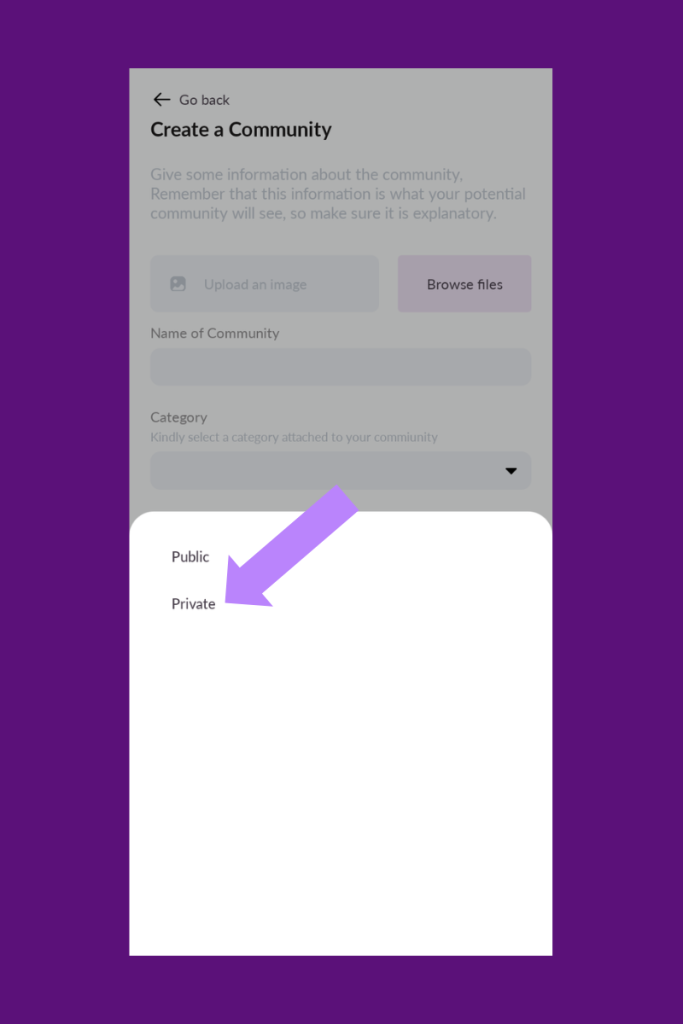
Whether you’re building a group for a work team, an exclusive club, or a sensitive topic, the private community feature ensures that only approved members gain access. This creates a sense of safety that encourages members to share more openly.
This also allows community owners like course creators to implement membership fees for exclusive access and privacy.
2. Tag people or communities to your post
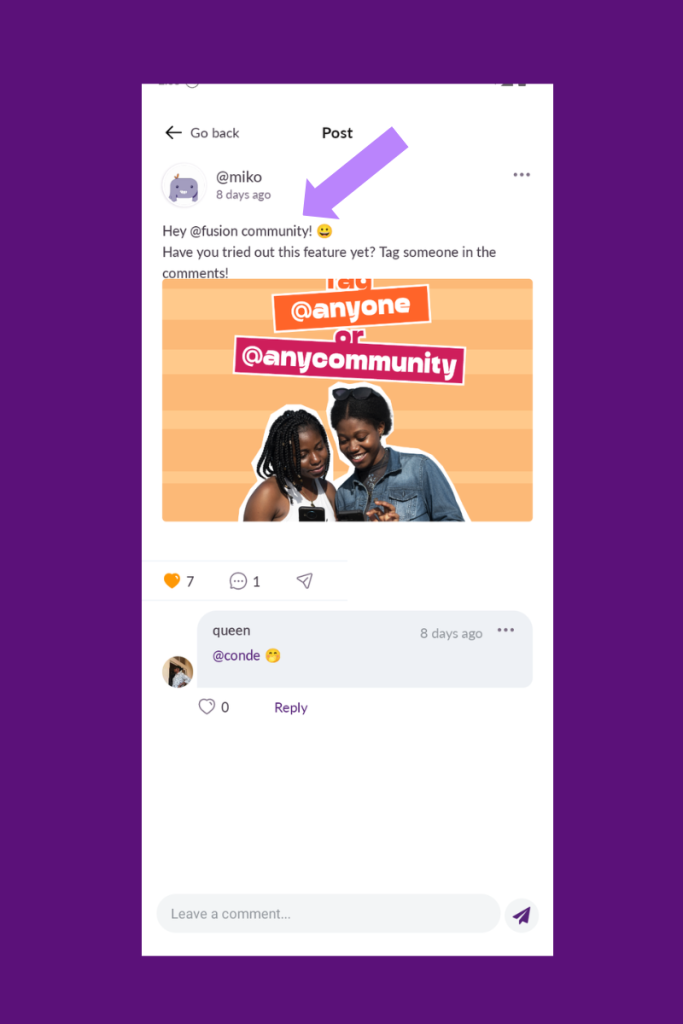
Interactions on Fusion are now even more dynamic with the tagging and mentioning feature. By simply using the ‘@’ symbol, you can tag specific people or even communities in your posts or comments.
This not only grabs the attention of the tagged members but also allows for cross-community engagement.
3. Start group chats with your community
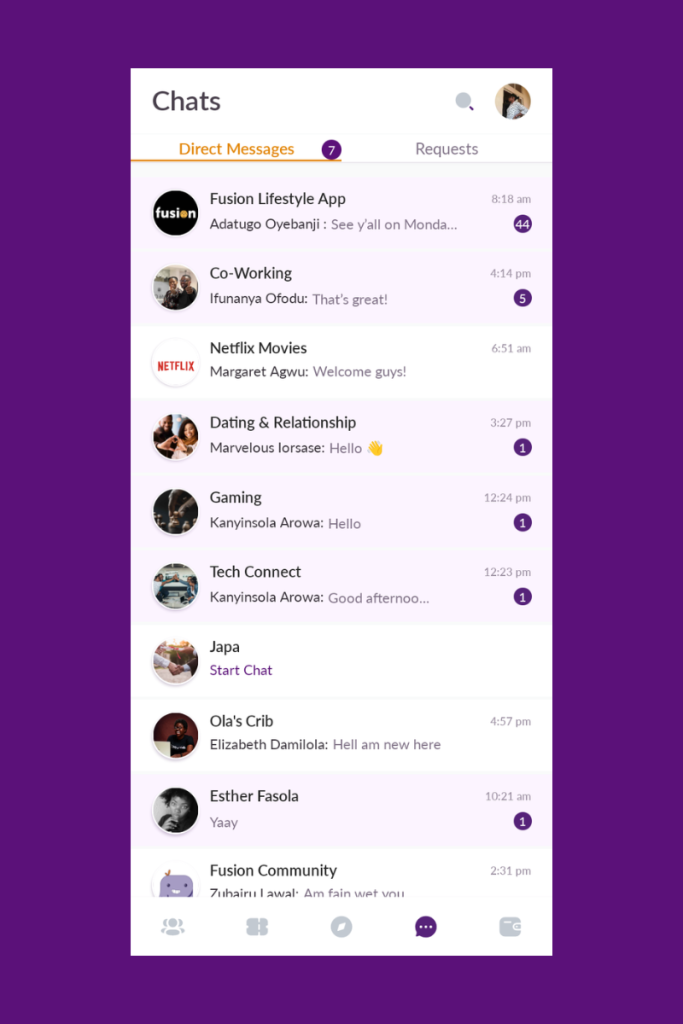
Real-time interactions can spark lively discussions and forge stronger bonds among community members. Fusion’s community chat feature lets you start instant discussions with your whole community so you can share updates or host an impromptu AMA session.
The keeps the conversations flowing without the need for you to keep it going and fosters a sense of camaraderie.
4. Share the link to join your community
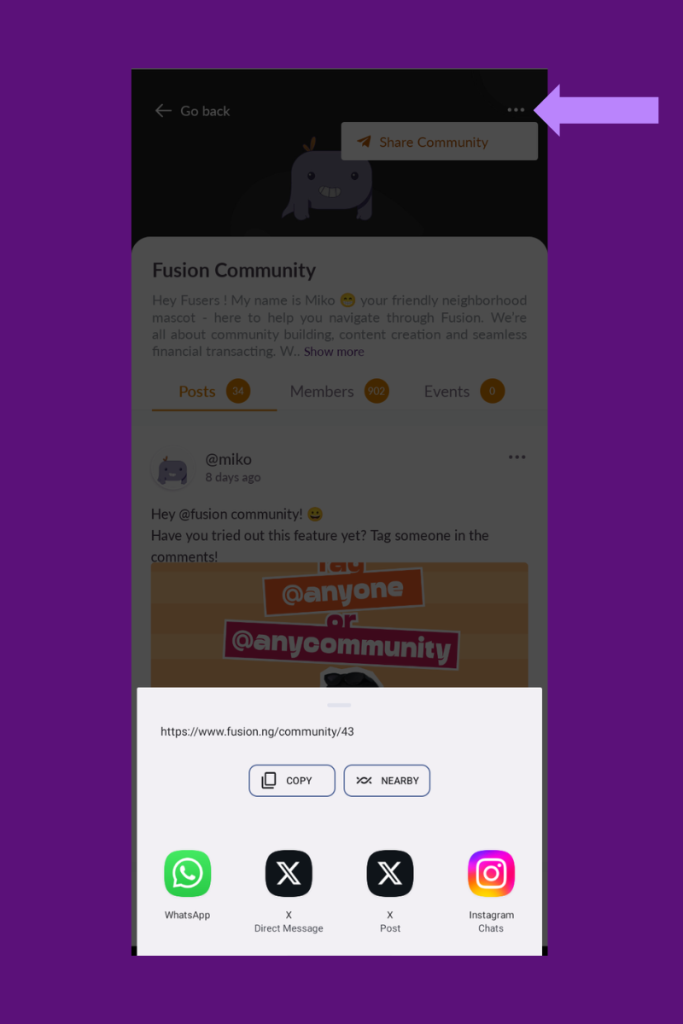
You can share a link to join your community on your social media bio, through email invitations, or embed on your website. This feature helps you reach a wider audience who resonate with your community’s values and are interested in your content.
TL;DR
These new community-building features are designed to encourage participation and cultivate camaraderie:
- Private communities
- Tagging
- Community chats
- Community link sharing
Whether you’re a community of like-minded hobbyists or a space for in-depth professional discussions, Fusion enables you to connect, be creative, and thrive. Follow us on Instagram for everything Fusion.


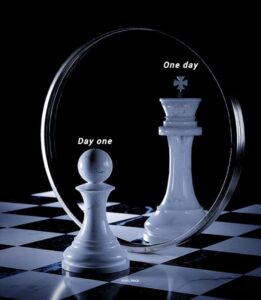



24,917 Responses
купить диплом техникума легче купить диплом техникума легче .
Neurontin online without prescription USA: neuropathic pain relief treatment online – gabapentin population pharmacokinetics
https://predniwellonline.com/# Prednisone without prescription USA
gabapentin drug misuse generic gabapentin pharmacy USA generic gabapentin pharmacy USA
купить диплом москва с занесением в реестр купить диплом москва с занесением в реестр .
Tadalafil tablets: safe online pharmacy for ED pills – FDA-approved Tadalafil generic
Prednisone without prescription USA: Prednisone tablets online USA – Prednisone without prescription USA
trusted Stromectol source online: trusted Stromectol source online – Mediverm Online
discreet delivery for ED medication: generic tadalafil daily – Tadalafil tablets
где купить дипломы медсестры где купить дипломы медсестры .
generic gabapentin pharmacy USA generic gabapentin pharmacy USA first time gabapentin high
This is without a doubt one of the best articles I’ve read on this topic! The author’s thorough knowledge and zeal for the subject are apparent in every paragraph. I’m so grateful for finding this piece as it has enriched my knowledge and sparked my curiosity even further. Thank you, author, for investing the time to create such a remarkable article!
клиника наркологическая москва http://www.narkologicheskaya-klinika-20.ru .
EverLastRx: how to order Cialis online legally – Tadalafil tablets
hellgate100nyc – This could really streamline the process of art authentication.
уколы от алкоголя на дому https://www.narkolog-na-dom-1.ru .
redhillrepurposing – I appreciate the transparency this site offers to artists and buyers.
ouretiquette – It’s refreshing to see innovation in the art world like this.
colossal-heart – Love how they’re combining technology with art authenticity.
FDA-approved Tadalafil generic discreet delivery for ED medication tadalafil prescription
alixrice – I appreciate the transparency this site offers to artists and buyers.
shopmaggielindemann – The idea of a global art registry feels like a game-changer.
blegacyfarms – I appreciate the transparency this site offers to artists and buyers.
aworldofgin – This could really streamline the process of art authentication.
prednisone 10 mg tablets: how to get Prednisone legally online – 1250 mg prednisone
новости спорта новости спорта .
how to get Prednisone legally online: Prednisone tablets online USA – Prednisone without prescription USA
FDA-approved gabapentin alternative: affordable Neurontin medication USA – Neurontin online without prescription USA
купить диплом в ленинск-кузнецком http://www.rudik-diplom10.ru .
где можно купить диплом техникума в красноярске где можно купить диплом техникума в красноярске .
discreet delivery for ED medication 10mg tadalafil tadalafil 20 mg best price
how to order Cialis online legally: discreet delivery for ED medication – Tadalafil tablets
discount stromectol Mediverm Online generic ivermectin online pharmacy
PredniWell Online: PredniWell Online – Prednisone without prescription USA
http://predniwellonline.com/# how to get Prednisone legally online
купить диплом в усолье-сибирском купить диплом в усолье-сибирском .
prednisone where can i buy Prednisone without prescription USA PredniWell Online
купить диплом в невинномысске купить диплом в невинномысске .
Mediverm Online Stromectol ivermectin tablets for humans USA generic ivermectin online pharmacy
islingtondesigndistrict – Love how they’re combining technology with art authenticity.
новости спорта новости спорта .
theberserkeriscoming – This could really streamline the process of art authentication.
PredniWell Online: Prednisone without prescription USA – Prednisone tablets online USA
Stromectol ivermectin tablets for humans USA: order Stromectol discreet shipping USA – Stromectol ivermectin tablets for humans USA
order Stromectol discreet shipping USA: Mediverm Online – ivermectin 12 mg dosage
новости чемпионатов новости чемпионатов .
obviously like your web site however you have to take a look at the spelling on quite a few of your posts. Several of them are rife with spelling issues and I find it very bothersome to inform the reality on the other hand I?ll definitely come again again.
Prednisone without prescription USA: can you buy prednisone over the counter uk – Prednisone without prescription USA
affordable Neurontin medication USA FDA-approved gabapentin alternative order gabapentin discreetly
куплю диплом с занесением куплю диплом с занесением .